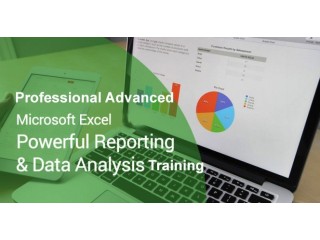Intensive Computer (IT) Training Courses @ Johor Bahru Professional
3 weeks ago Learning Johor Bahru 18 viewsLocation: Johor Bahru
Price: Contact us
Intensive IT Training Program (Part Time Short Courses):
Available Courses:
ESSENTIAL MICROSOFT OFFICE PACKAGE TRAINING:
(BASIC & INTERMEDIATE MICROSOFT WORD, EXCEL, POWER POINT)
Microsoft Office Word
The course helps participants to use MS Word like a pro
It teaches them how to formatting text, insert graphics, create table, and so on. Create professional documents such as formal letter, quotations, invoice.
Microsoft Office Excel
The training on MS Excel helps participants use spread sheets effectively.
Participants will know how to use cell data, format data, create worksheets, analyse data, create different types of charts, understand, apply and create formulas for calculations, etc.
Microsoft Office PowerPoint
The course trains participants on using all features of PowerPoint
Right from creating a presentation to photo album, applying themes, animation, to inserting background sound.
ADVANCED MICROSOFT OFFICE SKILLS TRAINING FOR PROFESSIONAL
ADVANCED MICROSOFT WORD TRAINING
Participants will learn how to work & formatting with extremely large documents with impressive layout and design.
ADVANCED MICROSOFT EXCEL TRAINING
Use advance function & calculation formula to work with large data sets, files with advanced data handling techniques to create time saving & flawless reports
ADVANCED MICROSOFT POWER POINT TRAINING
You'll create more effective presentations by reviewing a multitude of more advanced features, including slide transitions and animations, leveraging the full capability of SmartArt, embedding audio and video content into your presentations, customizing the master layouts, building your own theme and slide layout template, and advanced slideshow presentation techniques.
DATABASE MANAGEMENT SYSTEM (DBMS)
MICROSOFT ACCESS TRAINING |INTRODUCTION & INTERMEDIATE
Learn how to create tables, design forms for data input, running queries & create reports to summarize data.
PROJECT MANAGEMENT:
MICROSOFT PROJECT ESSENTIAL TRAINING
Learn how to make the most of planning and managing projects using Microsoft Project, building on your existing skills and teaching you to make the most of this powerful project management software.
Create your own projects in Microsoft Project in a structured way & manage them professionally.
GRAPHIC DESIGN COURSES:
Learning skills in essential Adobe packages such as Photoshop and Illustrator, you’ll learn practical, transferable skills that can help you start your career in Graphic Design.
• Preparation your graphics for print and Web applications
• Prepare business cards, leaflets, simple advertising, logo, billboard, poster, and invitation card
ADOBE PHOTOSHOP
ADOBE ILLUSTRATOR
WEB DESIGN (DIGITAL MARKETING FOR BUSINESS)
- Adobe Dreamweaver
[Build HTML & apply CSS style web pages with text, links, images, tables, & forms]
- Wordpress
- Developing Blog
- Facebook Marketing For Business
- Search Engine Optimization (SEO) Training
AUTODESK DESIGN COURSES:
- AUTODESK 3D STUDIO MAX
(Interior Design Perspective Drawing)
- Learning modeling, texturing, visual effects, rendering, lighting, material mapping, placing camera)
AUTODESK 3D STUDIO MAX - 3D ANIMATION COURSE
(3D Polygon Modeling, Walk Through Animation, Reactor & Motion Animation, Character Animation)
.
Entry Requirements:
- Participants require to prepare their own laptop during the training.
- Please ensure that your laptop are equipped with pre-installed software related to their course taken.
Fee Payment Structure:
- Course fees must be fully paid BEFORE course start.
- Registration fee is chargable upon course registration
- Reservation/booking by intending participants should be made with payment at least 1 week or min 3 days earlier before the class start.
- Fees paid are non-refundable.
- Training Course Fees must be FULLY PAY by Bank Into Account or made Online Instance Cash Transfer BEFORE training session start.
- After registration made, please attached with Online Transaction Receipt / Bank In Slip as proof of fee payment via whatsapp to our management for verification purposes.
.
Please contact our admissions representative for more regarding course information, or you can set up an appointment for registration via contact at:
+6 012 74 6 15 82
.
Copyright @ ICT Training. All Rights Reserved
- Warning! Copying Prohibition Enforced
- We Will Prosecute All Internet Theft Of Our Copyrighted Material
- Please Do Not Copy Our Text Content Or Images Without Our Permission
- Never Re-Post Our Material On Your Website, Blog, Facebook, Twitter, Tiktok, or Instagram